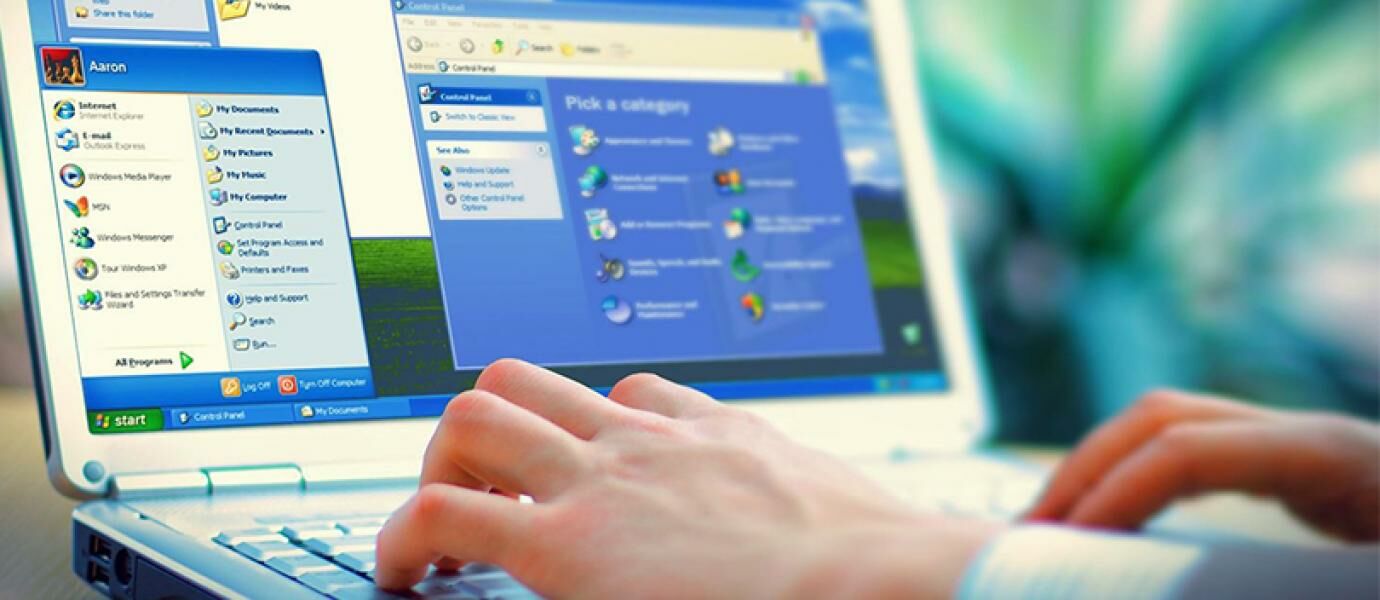
Windows is the operating system most popular in Indonesia.Users are no longer accounted for the majority of laptop or computer using this operating system. There are many kinds and types of Windows that is used in Indonesia and in addition there is also the base of the system is different between this Windows.
So far there are two bases different systems are 32 bit and 64 bit . Some users do not pay attention to the base of Windows that is used is, whether 32-bit or 64-bit. Yet to use, there are differences between them, and these differences will have an impact on performance . Actually what are the differences and advantages and disadvantages of Windows 32 bit and 64 bit? Here is his review.
See Also:
Differences in Windows 32 bit and 64 bit
1. The amount of RAM Unusable

The fundamental difference is most widely known by the users is the maximum amount of RAM that can be used. Each base systems have different restrictions. For Windows -based 32-bit RAM has a number of limitations that are smaller than 64 bits. 32-bit Windows has a limit on the use of RAM just less than 4GB(approximately 3.2 GB) and will work optimally when using 1 or 2 GB of RAM. While Windows 64 bit can be read up to more than 4GB of RAM . If the Windows 32-bit paired with 4GB of RAM it will be read only up to 3GB alone.This is because of differences in the architecture of the processor between 32 bit and 64 bit.
2. Performance 32 bit and 64 bit

Differences base system Windows 32 and 64 bit is actually determined by the ability of the processor .Certainly when compared, 64-bit processor technology later than 32 bits. Windows 32 bit to 32 bit processor also has the ability to be under 64 bit. So the combination of Windows and the processor is only suitable forlight work and open an application that is not too heavy. While Windows and 64 bit processors suitable for doing the work heavier as design, video editing , etc.
3. Ability to Process Data

Differences and processor architecture on Windows 32 and 64 bit will greatly affect the performance of the computer itself. Figures 32 and 64 actually represents the amount of data that can be processed in one round.32 bit means that when one process, the data is loaded by 32 bits. So in one data processing, Windows, and a 64 bit processor is faster and leverage.
4. Kompatibilatas Software
Considerable differences influence also is the compatibility of software that can be used. Windows 32 bit will not be able to run software 64 bit. While Windows 64 bit more flexibility because it can run software 32 or 64 bits.
Advantages and Disadvantages of Windows 32 and 64 bit
Excess Windows 32 bit:
- Can run the software and legacy applications with 16-bit basis.
- More compatible with older drivers. Suitable for laptops or older computers.
- To work optimally although only 2GB of RAM
Shortage Windows 32 bit:
- Just a little software new compatible
- Can not use more than 4GB of RAM
- Can not be used for software as heavy as After Effects
Excess Windows 64 bit:
- More quickly and efficiently
- Being able to make more optimal processor performance
- Can run software 32 bit
- Suitable for running software latest graphics priority
Shortage Windows 64 bit:
- Not suitable for older PCs






0 komentar:
Post a Comment